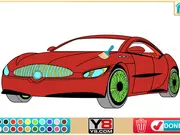Deskripsi game
Anda bisa mewarnai gambar yang sudah Anda pilih dari menu utama menggunakan alat genggam, yang mana Anda menahan mouse atau jari pada layar dan menyeretnya untuk mengaplikasikan warna. Jika Anda menggunakan ember cat, setelah memilih warna, Anda mengeklik di tempat yang Anda inginkan, dan warna itu akan langsung memenuhi ruang tersebut, di dalam garis-garis pembatas. Anda bisa menghapus apa pun kapan saja Anda mau.
Jelajahi lebih banyak permainan di Kartun bagian game dan temukan judul-judul populer seperti Peppa Pig: Find The Difference, Princesses Christmas Glittery Ball, Adventure Time Bakery and Bravery, dan Wacky Races: Highway Heroes - Semua game tersedia dimainkan secara instan di Y8 Games.
Kategori:
Gim Keterampilan
Tertambah
08 Juni 2023
Komentar